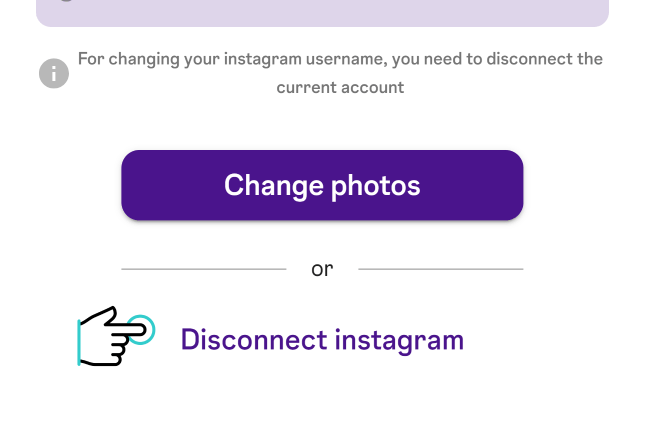Tutorials
Explore our tutorials webpage to unlock the full potential of our app, guiding you step-by-step through its features and functionalities for a seamless user experience.
Link Instagram Account
Link Instagram account
- Press your profile picture icon in the top right corner.
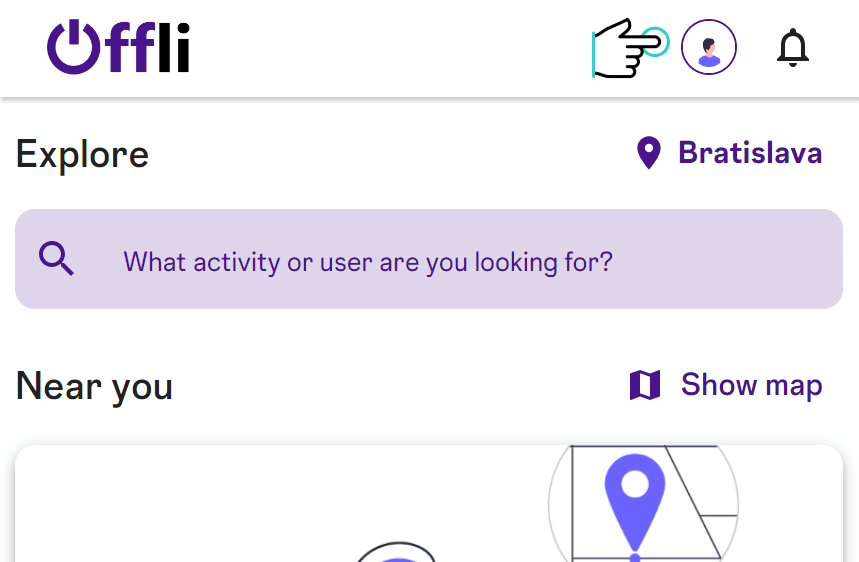
2. Swipe down to Your Photos section, where you can find Connect Instagram button.
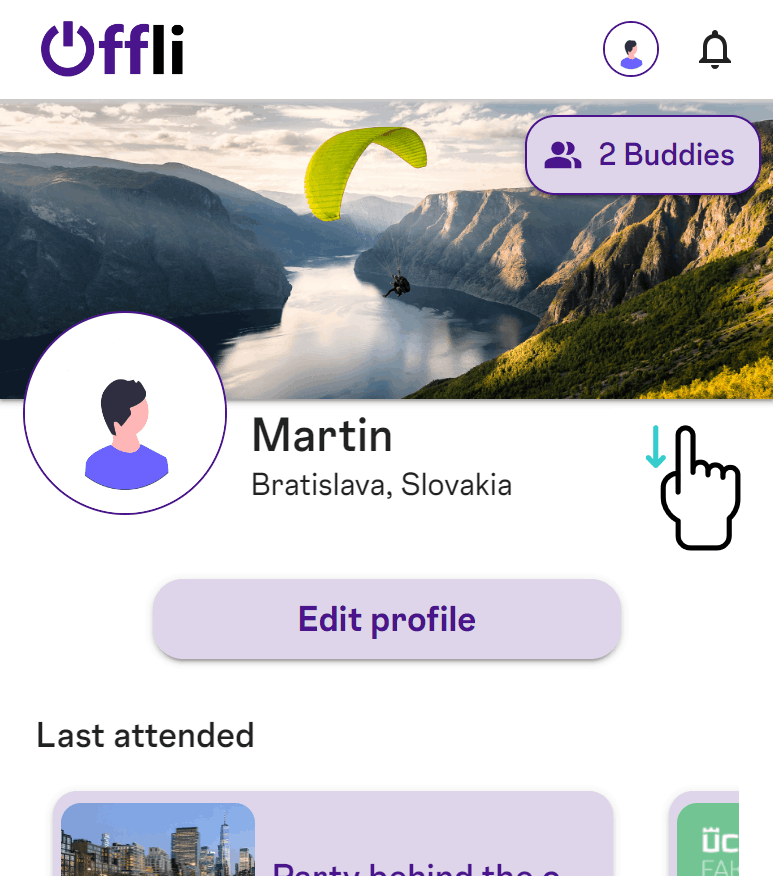
3. Press the Connect Instagram button in Your Photos section.
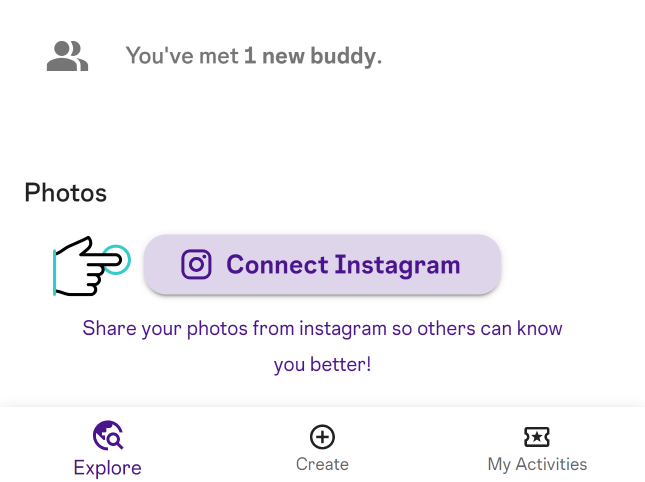
4. Press the Connect button. You will be redirected to Instagram, where you can Allow to share your photos with Offli.

Unlink Instagram Account
Unlink Instagram account
- Press your profile picture icon in the top right corner.
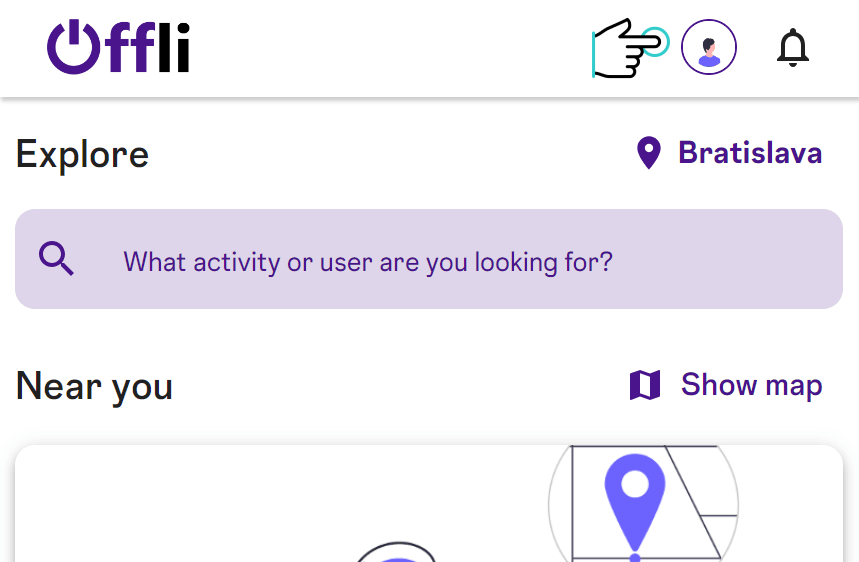
2. On your profile page scroll down to section Photos, where you can find Connect Instagram button.
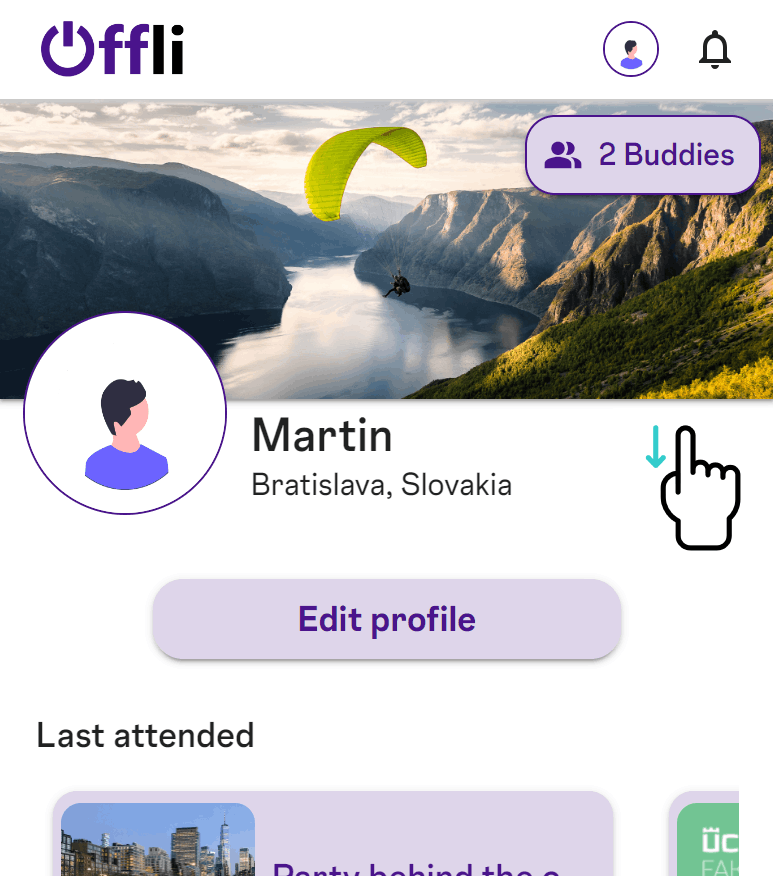
3. Press on your Instagram username button in the right side of Photos section.
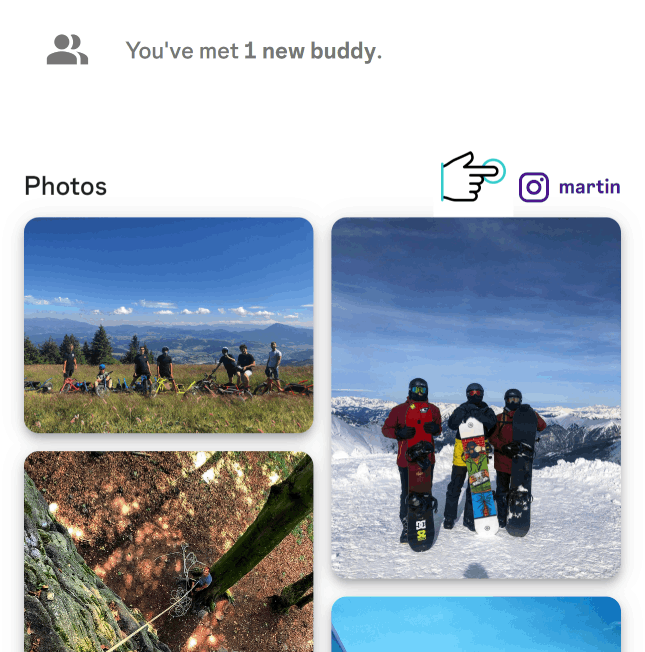
4. Press the Disonnect Instagram button.